- 地址:广东省广州市天河区科新路优可商务中心B栋3楼
- 电话: 020-38915241(10线)
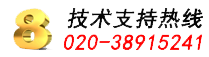
New Rock’s MX100G SIP-ISDN Trunking Gateway with T1/E1 ports is compatible with with the open-source software Elastix for unified communication solutions.
Scenario
The MX100G SIP ISDN gateway and Elastix are in the same LAN. A static IP address 192.168.250.99 is set for MX100G gateway and a static IP address 192.168.250.222 is set for Elastix.
In this application note, two most common applications and their related configurations are described, including:
1.Peer to Peer mode (without registration)
2.Registration mode
After the following configurations (either peer to peer mode or registration mode), the gateway can route the calls from Elastix to ISDN for outbound, and can direct the incoming calls from ISDN to AA system of Elastix via ISDN, then an IVR prompt will be announced to ISDN, then callers on ISDN side can dial extension numbers after they heard the IVR prompt.
Peer to Peer mode (Without Registration)
Configuration on Elastix
1.On PBX > PBX Configuration > Trunks page, click Add SIP Trunk to add a SIP trunk.

2.Fill in Trunk Name for both General and Outgoing Settings.
3.Fill in PEER Details (host = FXO gateway IP address; type=account type) on Outgoing Settings as follows:
host=192.168.250.99
type=peer

4.On PBX > PBX Configuration >Inbound Routes page, fill in DID Number (it can be any number, please remember it, for you will use it when you configure the gateway).

5.Choose IVR in Set Destination.

Configuration on MX100G Gateway
1.On Basic > SIP page, fill in Elastix IP address in the Proxy server field.

2.On Advance > Routing Table page, fill in routing rule shown as below (Suppose MX100G has 1 E1 port) for directing calls from Elastix to ISDN:
IP X ROUTE ISDN 1

3.On ISDN > ISDN 1, make sure Status is Link up in ISDN layer and Status is In Service in ISDN-D channel.

4.On Advance > Routing Table, fill in routing rules shown as below for incoming call forward to Elastix:
ISDN x REPLACE 8888
ISDN x ROUTE IP 192.168.250.222:5060

Dialing Method
- For making calls from ISDN to Elastix through MX100G gateway, the caller dial the number of ISDN line connected to gateway’s E1 port, then dial the extension number of Elastix after hearing the IVR.
- For making outgoing calls from Elastix extensions, the extensions directly dial the outside number.
Registration Mode
Configuration on Elastix
1.On PBX > PBX Configuration > Trunks page, click Add SIP Trunk to add a SIP trunk.

2.Fill in Trunk Name for both General Settings and Outgoing settings.

3.Fill in PEER Details (host = MX100G gateway IP address; username=SIP account; secret=password; type=account type) on Outgoing Settings as follows:
host=192.168.250.99
username=test
secret=abc123
type=friend

4.On PBX > PBX Configuration > Inbound Routes page, fill in DID Number (it can be any number, please remember it, for you will use it when you configure the gateway).

5.Choose IVR in Set

Configuration on MX100G Gateway
1.On Basic > SIP page, set Elastix IP address 192.168.250.222 as registrar server and proxy server, fill in User name and Password (the same as the username and the secret in Elastix).

2.In ISDN > ISDN X, make sure Status is Link up in ISDN Layer and Status is In Service in ISDN-D channel.

3.In Advance > Routing Table, fill in routing rules to direct incoming calls from IDSN to Elastix. (Because 8888 is the inbound number of Elastix, so here you shouldit will replace the calling party number to 8888 send to Elastix? and go to the Elastix’s IVR )

Dialing Method
- For making calls from ISDN to Elastix through MX100G gateway, the caller dial the number of ISDN line connected to gateway’s E1 port, then dial the extension number of Elastix after hearing the IVR
- For making outgoing calls from Elastix extensions, the extensions directly dial the outside number.
